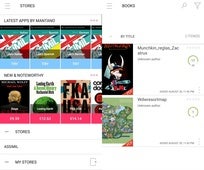
Adobe Acrobat Reader is the official Adobe application for Android devices. It offers a wide range of features, making it practically identical to its big brother computer version, but with controls perfectly adapted for touch screen use.
The application allows you to quick open PDF documents directly from email, a webpage, or any application that enables the 'share' option (where you can normally publish files on social networks).
You can view PDF portfolios, password-protected PDF documents, and documents with text and other notes drawn on. Basically, everything you'd expect from Adobe Acrobat Reader is now available on your small Android screen. You can also run searches to find terms in any document.
Other options made available by Adobe Acrobat Reader give you the ability to select to view one page at a time, or everything continuously, to easily enlarge the text or images to get a better look, and to read in dark spaces with 'Night mode'.
Adobe Acrobat Reader is a comprehensive application for reading PDF-formatted files. Not only is it packed with features, but it's also very powerful.
Requirements (Latest version)
- Android 7.0 or higher required
Frequent questions
Is Adobe Acrobat Reader for Android free?
Yes, Adobe Acrobat Reader for Android is free. With the free version, you can view PDF files and draw on them. However, to use additional features, you'll have to subscribe to the paid version. Among the paid features, you'll find actions such as editing PDF files, combining files, or protecting them with a password.
Can I use Adobe Acrobat Reader to open Gmail documents?
Yes, Adobe Acrobat Reader can become the default Android app for opening PDF files. This way, whenever you open a file in this format attached to a Gmail email, it will automatically open with Adobe Acrobat Reader.
Is it possible to print a PDF from Adobe Acrobat Reader?
Yes, Adobe Acrobat Reader offers the option to print documents directly from Adobe Acrobat Reader. To do so, select print, after which the operating system will allow you to print it via Wi-Fi if your printer has network connectivity.
Which cloud services can be synced with Adobe Acrobat Reader?
With Adobe Acrobat Reader, you can directly open files stored on your personal cloud. Adobe Acrobat Reader allows you to add your Google Drive, Gmail, OneDrive, Dropbox, or Adobe Cloud account, in addition to those stored locally on your device.















































Comments
Why delete the Arabic language?
Good aap
Very beautiful
Perfect
good app
It is the one I use the most