It's always smart to do backups on your computer, but too often, it's easy to forget to do it regularly, meaning you could lose important content at any time. The best way to back up your content, then, is by using a quick, simple, and safe program like Abelssoft.
With this program, you can do automatic daily backups to save important images, videos, or Office documents of your choosing. To make this process even easier, you just select the files and give the backup a title.
The best thing about Abelssoft Backup is its automation, so even if you forget to do the backup yourself, it'll be done anyway. Just choose how often you want the process to run.
These backups can be password-protected so your data remains safe on your computer. Restoring your data is very simple: just choose the version of the files you want to restore. Use Abelssoft and stop worrying about losing important files and data.

























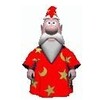







Comments
There are no opinions about Abelssoft Backup yet. Be the first! Comment