Unless you usually clean obsolete and duplicate files from your computer, you'll have lots of MBs occupied by useless files which only do taht, occupy space.
ByteSweeper will help you and in afew clicks you'll have your computer clean and with some more MBs free.
Thanks to this easy-to-use application you will be able to make disappear any duplicate file in your computer and find those files which are not used by any program.
Furthermore, Bytesweeper includes two modes: A basic one which will work on its own, cleaning everything it thinks o be bad for your system and a second one which can be run by advanced users who can choose the files they want to erase and choose the level of accuracy and cleaning.
Finally, you can set it to automatically scan your system each certain times.





















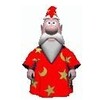

Comments
There are no opinions about ByteSweeper yet. Be the first! Comment