CrowdInspect is an effecient tool that can detect any suspicious activity running on Windows so you can identify and remove any viruses on your computer before they damage it.
This task manager analyzes your computer in real time to show you information on the processes and applications currently running on the PC so you can manage what's happening on your system.
When you run the program you'll get a list of all Windows processes, with details such as the process name, the date and time at which it started, IP addresses, and local and remote ports or DNS.
CrowdInspect compares the information from the task manager with the VirusTotal database, a web platform that scans files with more than 50 different antivirus tools. This way, no malware will go undetected: CrowdInspect will check the information against other online sources like WOT and MHR to make sure that each process is secure.
If the processes are safe, you'll see a green circle. If the circle is red, it could be malware, and if it's grayed out, it's because the analysis is still pending.



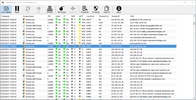




















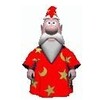

Comments
There are no opinions about CrowdInspect yet. Be the first! Comment