Ditto is a little tool that adds multiple features to the Windows Clipboard, drastically expanding its capabilities.
The program can be configured so that it runs at Windows start-up. It will appear on the taskbar and take the place of the regular clipboard, allowing you to copy as many text fragments as you want and classify them into different categories if necessary. You can also store images there.
In order to paste the fragment that you want to use, you just have to select it in the Ditto window and paste it as usual. You can also drag and drop fragments, which definitely makes it even easier to use.
In addition, Ditto allows you to configure your own keyboard shortcuts to automate different tasks and keep you from having to do any extra work. So, you will completely forget about all of the limitations of the Windows Clipboard.












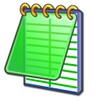







Comments
There are no opinions about Ditto yet. Be the first! Comment