Driver Sweeper is an useful application that allows you to eliminate and restore drivers of those different devices plugged in your computer in a matter of seconds.
It's very easy to use: When you run it, you see a list of all drivers installed in your system. If you want to eliminate any of them, just select it and click the 'clean' button.
You have to be careful when using that option, because it can be very useful, but if you fail, it can make some devices not to work properly.
Driver Sweeper is an interesting application you have to use intelligently. If you use it properly you can save valuable space.
We recommend you to create a backup before elminating any driver.


















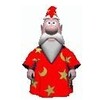

Comments
There are no opinions about Driver Sweeper yet. Be the first! Comment