Getscreen is an application for Windows that lets you use your PC remotely from any connected device. To use it, you first have to link both devices through a personal network.
The first step of setting up Getscreen is installing this application on your PC. After a few seconds, you'll get a link that you can open on any browser, no matter whether it's on a smartphone, Mac, tablet, or some other device. From there, you can access your PC.
One advantage to using Getscreen is that you can work with multiple monitors while transferring a file. You can also copy and paste remotely to move information between connected devices. And all this is possible without having to install anything on the other devices.
Getscreen is a no-fuss way to share information between PCs and other local devices. It only takes a few minutes to connect all your devices on the same personal network, after which you can transfer batches of files and other multimedia content with zero hassle.

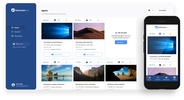
















Comments
Great tool for remote desktop!