Hard Drive Data Recovery is a simple tool that allows you to recover any deleted file or program from a hard drive comfortably and in a matter of seconds.
The app gives you the possibility to recover any type of data: images, videos, executable files, text documents, audio files, etc.
To use Hard Drive Data Recovery, all you have to do is choose which hard drive you want to analyze and then do it. The process might take up to a few minutes, depending on the size of the hard drive. However, you can see the files that it finds in real time, so you can stop the analysis at any moment if you see what you want to recover.
Once you have finished analyzing, the only thing left to do is choose the folders that you want to recover and recover them, as long as you have the full license. Alternatively, you can also choose everything on the hard drive.
Hard Drive Data Recovery is a great data recovery tool because, in spite of not being very powerful, it is very fast and easy to use.





















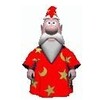

Comments
There are no opinions about Hard Drive File Recovery yet. Be the first! Comment