iCloud is the official iCloud app for Windows. With it, you can download all the files you have stored there, as well as upload new content to the Apple cloud.
From iCloud, you can automatically sync the files you have on your computer, plus much more. Starting with iCloud Photos, you can keep all your images and videos synced on the cloud, including those only available on your PC. You can also create shared albums that others can add content to. Meanwhile, with iCloud Drive, you can store all kinds of files, folders, and documents with ease. In addition to sharing them with links, you can also copy them directly to the cloud from Windows File Explorer as if they were just another folder, similar to how Microsoft integrates OneDrive on its operating system.
Even passwords can be synced; you can view them, add new ones, or sync them directly with your web browser using the iCloud Passwords extension. Finally, you can also sync other elements such as your email, contacts, calendar, and bookmarks. If you install the bookmarks extension, you'll be able to sync your bookmarks with iCloud.
In short, if you're an Apple user, downloading iCloud is a great idea.



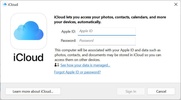


























Comments
Fdssd
I think improving it a little wouldn't be a bad thing
I downloaded it and it won't let me install, it appears as if it were a png file... does anyone know?