Kavita is an easy-to-use program that allows you to build your own multiplatform server and read comics, manga, and books, all from the comfort of any device. You can start reading any document at home from your desktop PC and continue reading it exactly on the page you were up to from the computer you have at the office, regardless of whether it is Mac or Windows.
Easy to install and set up
Creating your own server with Kavita is very simple, but just in case, here is a step-by-step explanation. First, unzip the downloaded file into a folder, ideally named Kavita. Second, once you have all the files unzipped in this folder, simply double-click on the executable. When you do so, you will see a command window where information will appear. After a few seconds, the information will stop, and you can see that the process has finished. Do not close that window. The third step is to access the URL "http://localhost:5000" and enter the credentials for your server. And that's it— you have created your own local server.
Comics, manga and books
From the Kavita main tab, you can easily search for any comic, manga, or book you are interested in. You can add any document to your virtual library with a single click. The program also fully supports all of these formats: ZIP, RAR, RAR5, CBR, CBZ, CB7, CBT, TAR.GZ, 7ZIP/7Z, EPUB2, EPUB3, PDF, JPG/JPEG, PNG, WebP, GIF and AVIF. In other words, you can open practically any comic book and book you have saved locally, regardless of its format.
Organize your collection in an elegant way
One of the strengths of Kavita is that it allows you to work with the metadata of all the books and comics you add to your library. As a result, you can filter and organize your collection very easily. Not only will you have your content separated into different tabs with comics and books, but you can also separate them by books you want to read, complete comics, incomplete comics, and so on. As if all this were not enough, from the program's interface, you can send any document to a device with e-mail support, such as a Kindle.
Download Kavita and manage your own library of comics, manga, and books comfortably and efficiently. Thanks to this app, you can access a virtually endless catalog of reading material, which you can enjoy anywhere, anytime. From the configuration options, you can also customize the general appearance of the interface and even the integrated reader.

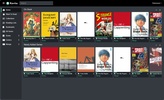



















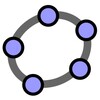





Comments
There are no opinions about Kavita yet. Be the first! Comment