Partition Logic allows you to create HD partitions and work with the files no matter if they are in the partition or out of it.
Partition Logic will help you to create, delete, format and move partitions, as long as to modify them.
Advertisement
One of its main functions is copying a full HD into another HD maintaining all features and properties.
It runs from a CD or diskette, being totally independent from your current Operating System.
If we had to find an error, maybe tat your mouse has to be connected on the PS2 port, because it doesn't support USB.



















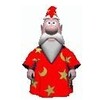

Comments
There are no opinions about Partition Logic yet. Be the first! Comment