PicPick Portable is a very full-featured suite of basic, simple tools. It includes all of the functions that you might need at any point, including screenshots, a magnifying glass, a pixel ruler or a color palette and color selector, even a blackboard.
You will always have everything that you need at hand with this program. In the case of screenshots, you can capture the full screen, specific portions of the screen or free-form selections of the screen, manually drawing the section that you want to save as an individual image.
On the other hand, you will also find utilities like a tool to measure the angle of a screen (which you can use for mathematical and graphic programs) or a virtual ruler that will measure anything you need to measure on the screen.
PicPack Portable not only provides you with these functions, which could come in handy in a number of different situations, but it also works as an image editor that is very similar to the classic Paint in Windows. You can use it to create and edit documents in order to draw or jot down anything you need to.
The program has a very simple interface and it can be configured with some more advanced options in order to specify the image quality or the shortcut icons, among many other options.
In addition, thanks to this portable version, you can use PicPick on any computer without having to install anything on your hard drive.













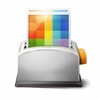




Comments
There are no opinions about PicPick Portable yet. Be the first! Comment