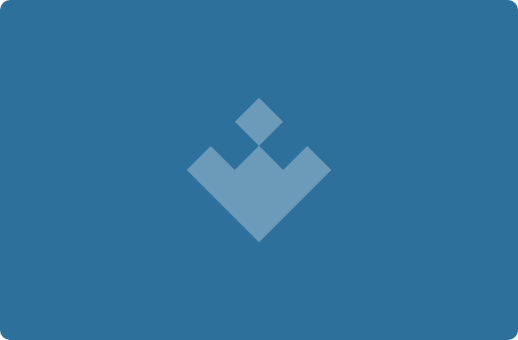
uTorrent is one of the most popular BitTorrent clients on the web. It stands out for its small file size and low resource consumption. With it, you can download files in .torrent format or associate it with magnet links. In the latter case, you can access files by simply clicking on the link in your browser without downloading any files.
Like most torrent download tools that use the BitTorrent protocol, uTorrent allows you to customize all your torrent file downloads. You can adjust the priority of certain downloads or the specific files you want to download. You can also pause and resume certain downloads to prioritize other files. You can add as many torrents as you want, as well as download and upload them simultaneously.
This program allows you to limit the number of seeds and peers to which you can connect whenever you download or share content, as well as limit the upload and download speed to avoid slowing down your connection. When you add content, you can choose the folder where you want to download it and save it as the default.
Another interesting feature offered by uTorrent is the ability to search for torrent files directly from the program. Thanks to this feature, you can search for content from platforms that you've previously added. You can also sync RSS feeds to add content automatically. uTorrent even offers a malware detection system to protect you from malicious files.
If you want to download torrent files on Windows, uTorrent is one of the most comprehensive options.
Frequent questions
What is uTorrent for?
uTorrent makes it quick and easy to download .torrent files. Thanks to this app's use of the P2P (peer-to-peer) network, you can download files with a URL or with the "Add Torrent" button.
How do I add trackers on uTorrent?
To add trackers on uTorrent, go to the Properties of the torrent file you're downloading and enter them in the Trackers section. Then click OK to confirm it.
How do I open the ports in uTorrent?
To open the ports in uTorrent, go to the preferences section and look for the "Connection" option. There, all you have to do is enter "23704" in the "Port used for incoming connections" field.
How bad is uTorrent?
uTorrent is not necessarily a bad app since it does exactly as it promises. Despite this, antiviruses often detect uTorrent as malicious software, and Microsoft classifies it as a potentially unwanted app.

















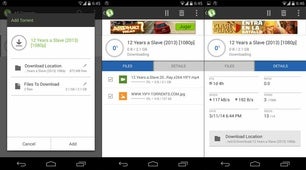

















Comments
Well
because it costs me so much to download what I ask for.
good 10
good
Formidable
I hear it's a good app