WirelessNetView is a free tool for windows that allows you to know how many and what networks are around you and your computer.
Not only will you able to know how many networks are around you but you will be able to know more data about them: frequency, signal power, security level or information about the history of connection and network detection.
Advertisement
By this way, WirelessNetView will be a useful tool for those people who usually want to know the status of the wireless connection of their internet connection ...and the one of their neighbors.

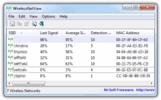



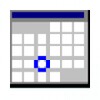





















Comments
WirelessNetView is already in use
I can not comment - the utility did not check, but a great feature! Question to the developers: there is a mobile version for Android?
Of course, a failed program reflected what reveals the symbol
I can get the url from the ped file
In infinitum networks it gives me the password but in networks that have an example name: Juan in those networks will not let me in because ???? I would appreciate your response. Thank you in advance....